


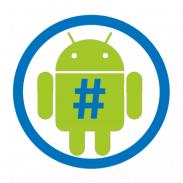

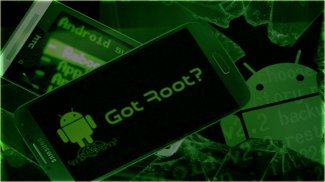
Root Android Mobile

Description de Root Android Mobile
We love Android, but rooting your phone can give you the opportunity to do so much more than your phone can do out of the box, With the help of free and best android root checker app you can root any android phone.
Android Devices like smart phone are supported this Android Jailbreak method.
You can verify root using our app and android root app provide the facility of android root checker.
Install free application and follow the instructions given in the application and Root Your Device.
How To Root Android 1/8:
1. Install the Root exe from this link http://bit.do/ctC7x
2. Download android root app windows base application from this link ......
3. Connect your smart phone in debugging mode via USB with PC
4. Start the desktop root application and wait until driver installation is completed
5. Click on the Next or Root Button
6. Wait until rooting is completed
7. Restart your Device and enjoy
8. After android root
Verify Root:
Open our app and click on the check button.
After few seconds you can see the details about your smart phone.
</div> <div jsname="WJz9Hc" style="display:none">Nous aimons Android, mais l'enracinement de votre téléphone peut vous donner l'occasion de le faire beaucoup plus que votre téléphone peut faire sortir de la boîte, avec l'aide de la libre et la meilleure application Android checker racine vous pouvez enraciner tout téléphone Android.
Les appareils Android comme téléphone intelligent sont pris en charge cette méthode de Jailbreak Android.
Vous pouvez vérifier root en utilisant notre application et l'application de la racine android fournissent la facilité d'android checker racine.
Installer l'application gratuite et suivez les instructions données dans l'application et la racine de votre périphérique.
Comment Racine Android 1/8:
1. Installez l'exe racine de ce lien http://bit.do/ctC7x
2. Téléchargez la racine android application Windows app de base de ce lien ......
3. Connectez votre téléphone intelligent en mode débogage via USB avec un PC
4. Lancez l'application de bureau racine et attendre jusqu'à ce que l'installation du pilote est terminée
5. Cliquez sur le bouton Suivant ou Root
6. Attendez que l'enracinement est terminée
7. Redémarrez votre appareil et profiter
8. Après la racine android
Vérifiez Racine:
Ouvrez notre application et cliquez sur le bouton à cocher.
Après quelques secondes, vous pouvez voir les détails sur votre téléphone intelligent.</div> <div class="show-more-end">




























